| 일 | 월 | 화 | 수 | 목 | 금 | 토 |
|---|---|---|---|---|---|---|
| 1 | 2 | 3 | ||||
| 4 | 5 | 6 | 7 | 8 | 9 | 10 |
| 11 | 12 | 13 | 14 | 15 | 16 | 17 |
| 18 | 19 | 20 | 21 | 22 | 23 | 24 |
| 25 | 26 | 27 | 28 | 29 | 30 | 31 |
- TypeScript
- Vue-CLI
- Trouble
- 패턴
- jpa
- TroubleShooting
- 어노테이션
- node버전
- Scouter
- MVVM
- Shooting
- git
- node
- PODS
- Containers
- credential
- 스카우터
- subtree
- nvm
- APM
- annotation
- VUE
- log
- docker
- stern
- github
- npm
- k8s
- 트러블슈팅
- Today
- Total
목록전체 (13)
JSheep`s Album
이전 포스팅과 이어집니다. Vue 설정을 위한 node 및 vue-cli 설치가 필요합니다. @vue/cli 5.0.1 => vue-cli version $ vue --version @vue/cli 5.0.1 1. 프로젝트 생성 $ vue create first-project ? Please pick a preset: (Use arrow keys) Default ([Vue 2] babel, eslint) Default (Vue 3 Preview) ([Vue 3] babel, eslint) > Manually select features 방향키로 원하는 버전을 선택하여 Enter 본 포스팅은 Manually select features을 선택 $ Vue CLI v5.0.1 Failed to check fo..
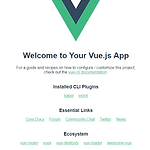 Vue 환경설정
Vue 환경설정
1. Node 설치 https://nodejs.org/ko/ 2022.03.15 기준 16.14.0 LTS 설치 $ node --version v16.14.0 $ npm --version 8.3.1 2. vue-cli 설치 ## npm 으로 설치 $ npm install -g @vue/cli $ vue --version @vue/cli 5.0.1
brew search brew install --cask docker docker run --name PostgreSQL -e POSTGRES_USER=jsheep -e POSTGRES_PASSWORD=postgres -d -p 5432:5432 postgres --name 은 이름 설정 입니다. 옆에 postgreSQL 이라고 입력한건 docker에 등록 할 이름 POSTGRE_USER= 에 있는 jsheep 은 아이디, PASSWORD= postgres -e 는 컨테이너에서 사용할 환경 변수를 설정하는 명령어 입니다. -d 는 백그라운드 모드 (detached mode) -p 는 호스트와 컨테이너의 포트 연결
stern은 Kubernates의 pods 및 containers의 로그를 한번에 볼 수 있는 기능을 제공하는 Go언어로 만들어진 툴이다. GitHub 주소: https://github.com/wercker/stern 파일다운로드 stern.zip 설치 압축을 해제 s.exe을 원하는 디렉토리 위치로 이동 예: d:/tools/k8s/stern stern.exe 파일이나 s.exe로 변경하여 키입력을 최소화 편의성을 위해 stern 디렉토리를 Path에 추가 내컴퓨터 > 속성 > 고급시스템설정 > 고급 > 환경변수 사용법 s 를 입력하면 prefix에 해당하는 모든 pods의 로그 출력됨 각 pod 이름은 다른 색상으로 표시 -s 옵션: 지정된 시간 이후 로그부터 보기(*옵션이 없는 경우 48시간전부터 ..
1. Scouter Client 다운로드 https://github.com/scouter-project/scouter/releases/tag/v2.10.0 위 링크로 이동 후 하단에 scouter.client로 시작하는 파일 중 본인 환경에 맞는 파일을 받아 압축 해제한다. 아니면 아래 링크에서 바로 받는 것도 가능 https://github.com/scouter-project/scouter/releases/download/v2.10.0/scouter.client.product-linux.gtk.x86_64.tar.gz https://github.com/scouter-project/scouter/releases/download/v2.10.0/scouter.client.product-macosx.cocoa..
